Circle CI
本篇目为 Circle CI 搭建指南,以静态博客为例,覆盖构建、发布及通知流程。
前言
Circle CI 是一个用 Clojure 语言开发的基于容器运行的持续集成应用,适用于 Github 及 Bitbucket 仓库,并提供一个 Linux 容器免费使用,因其配置简单,工作流强大,便于集成测试及部署,成为 Github 当下最受欢迎的 CI / CD 工具( React、Vue 及 Angular 官方都在使用其作为自动化构建工具)。
说明
Circle CI 是容器化的 CI / CD 工具,使用前需要了解 Docker 前置知识,通过简单配置根目录下 .circleci/config.yml文件即可运行 CI / CD 服务。
流程图
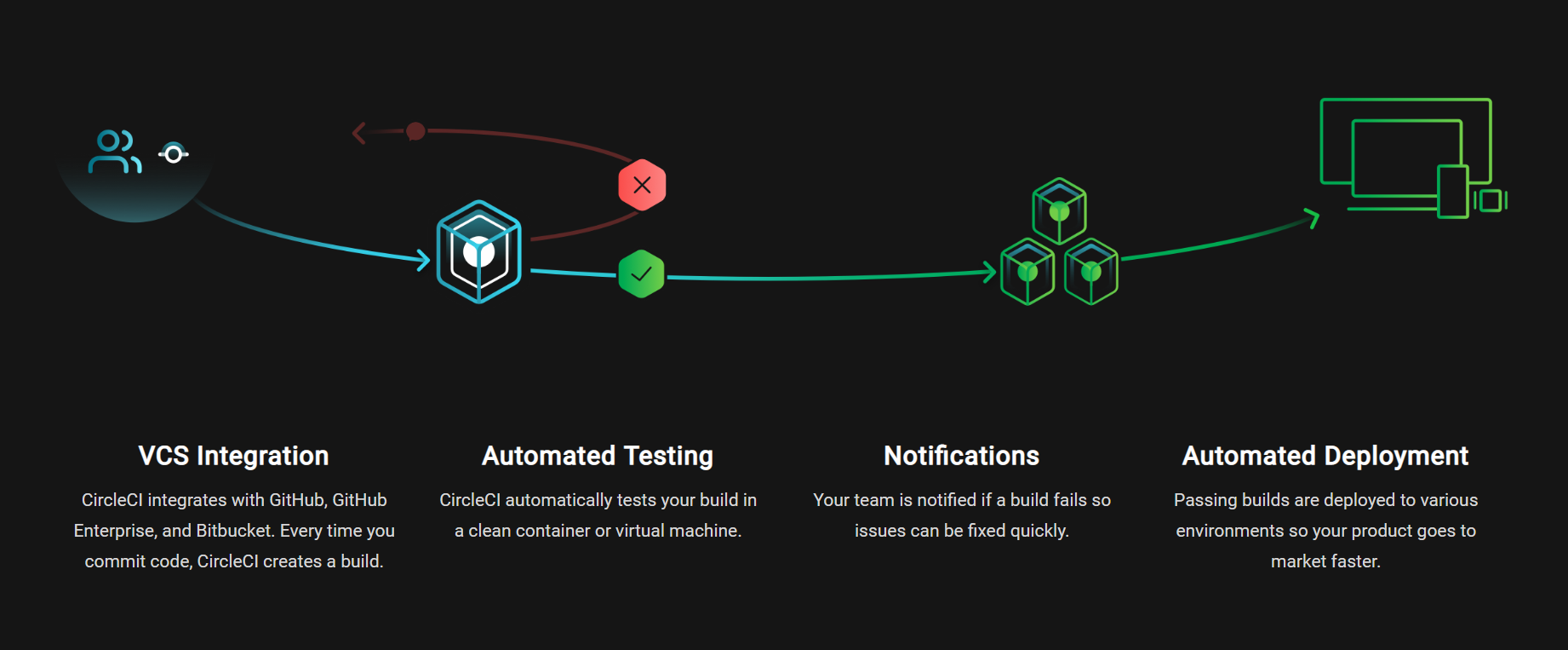
安装
可以通过 circleci | signup 或 github | marketplace来进行授权安装。
配置
授权完成后进入 circleci | dashboard,选择对应的组织
激活仓库
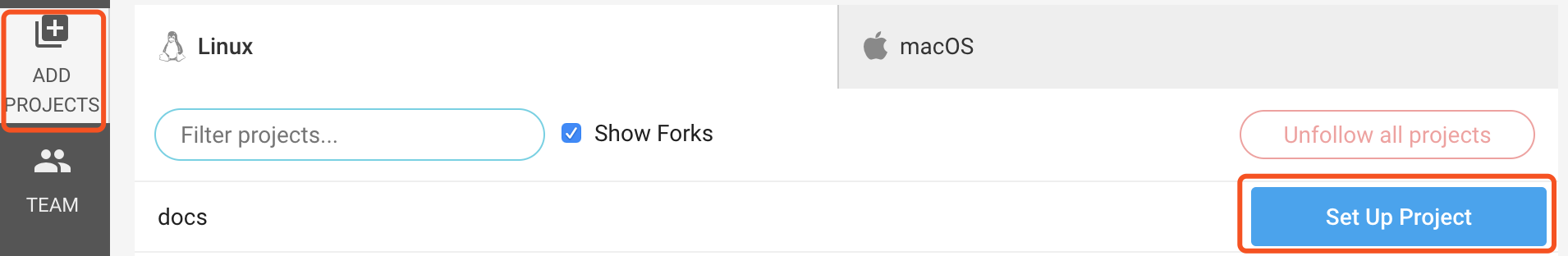
添加构建运行时的私密信息
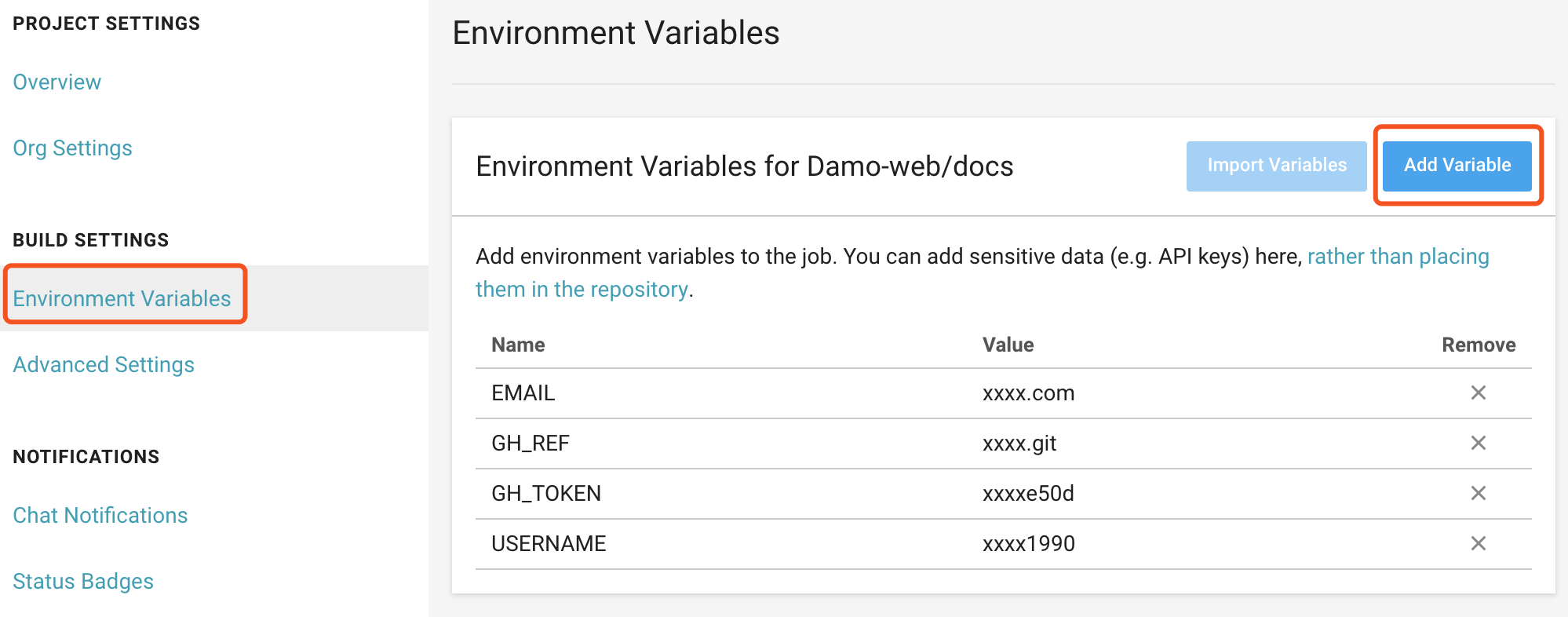
USERNAME 为 Github 用户名,EMAIL 为 Github 注册邮件,GH_REF 为 Github 仓库,GH_TOKEN 为 Github Token
关于 Github Token 即 Github Personal Access Token,具体生成步骤可参阅: Github | creating-a-personal-access-token
仓库根目录下配置
.circleci/config.yml文件# 版本号,这里推荐使用版本2,版本1已不再维护 version: 2 jobs: build: working_directory: ~/repo docker: - image: circleci/node:latest steps: # checkout source code - checkout - run: name: install command: | yarn cache clean yarn install - run: name: build command: | yarn build - run: name: deploy command: | git init git config user.name ${USERNAME} git config user.email ${EMAIL} git add -A git commit -m "deploy" git push -f https://${GH_TOKEN}@${GH_REF} master:gh-pages # 定义 workflows workflows: version: 2 main: jobs: - build: # 过滤器,只有 master 分支才执行 filters: branches: only: master ignore: - gh-pages提示
倘若仓库中采用了多个 CI 工具,其他 CI 工具的 commit 会触发 Circle CI 服务中 gh-pages 分支的构建操作,此时可以在 gh-pages 分支内追加
.circleci/config.yml文件并配置不构建来阻止,也可以在 git commit 中追加[ci skip]或[skip ci]来避免构建项目
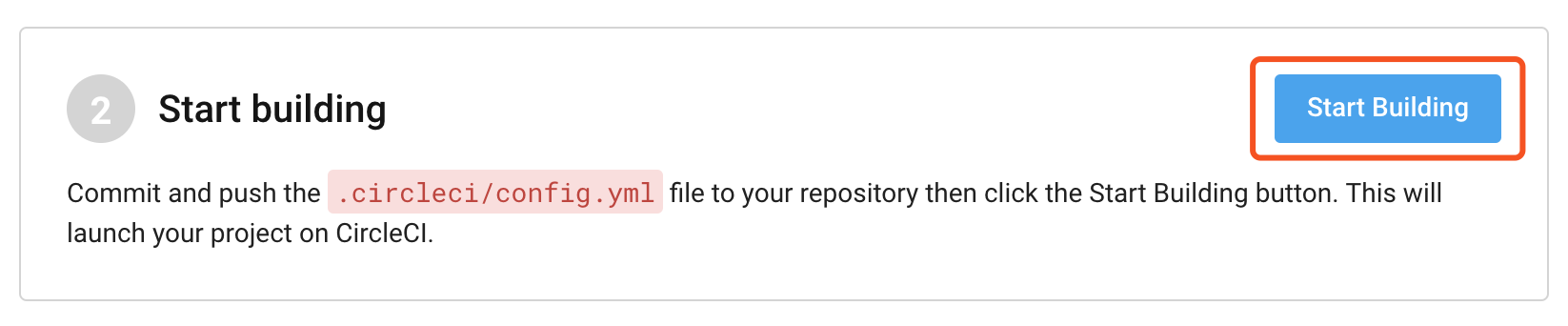
点击构建时,Circle CI 会利用 Github 授权,创建
Webhooks及Deploy keys,如下: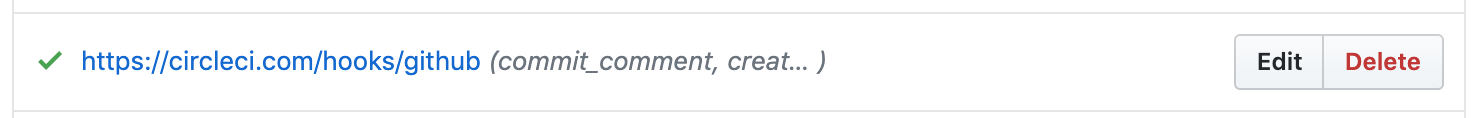
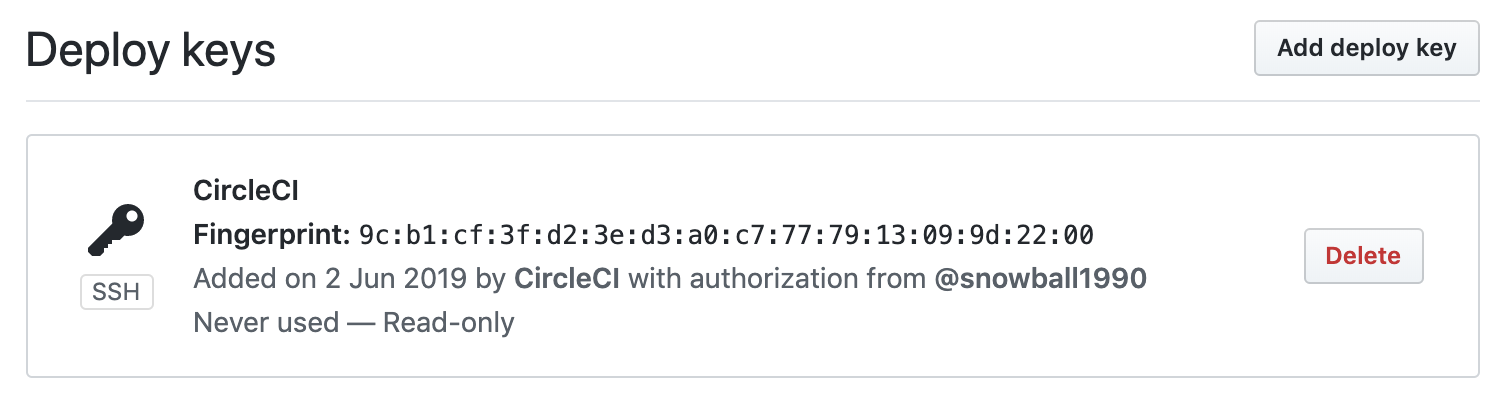
其中,Webhooks 用于监测事件向 Circle CI 服务器通信;Deploy keys 用于 Github 仓库授权,用于查看及推送
配置 Slack 通知
首先,在 Slack 网站 App Directory 页面,搜索 Circle CI 并获取 Webhook URL:
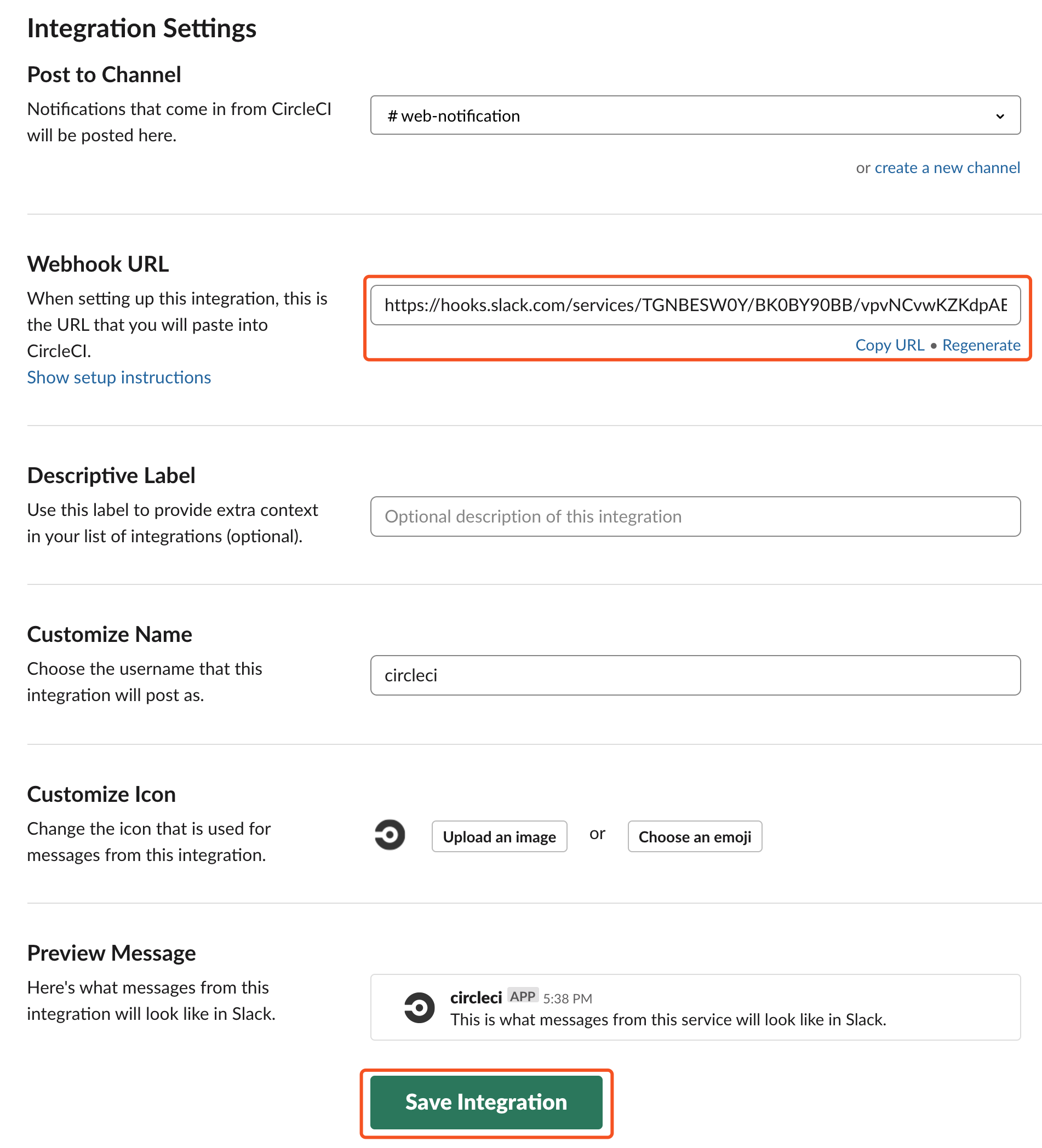
其次,在项目中配置 Webhook URL:
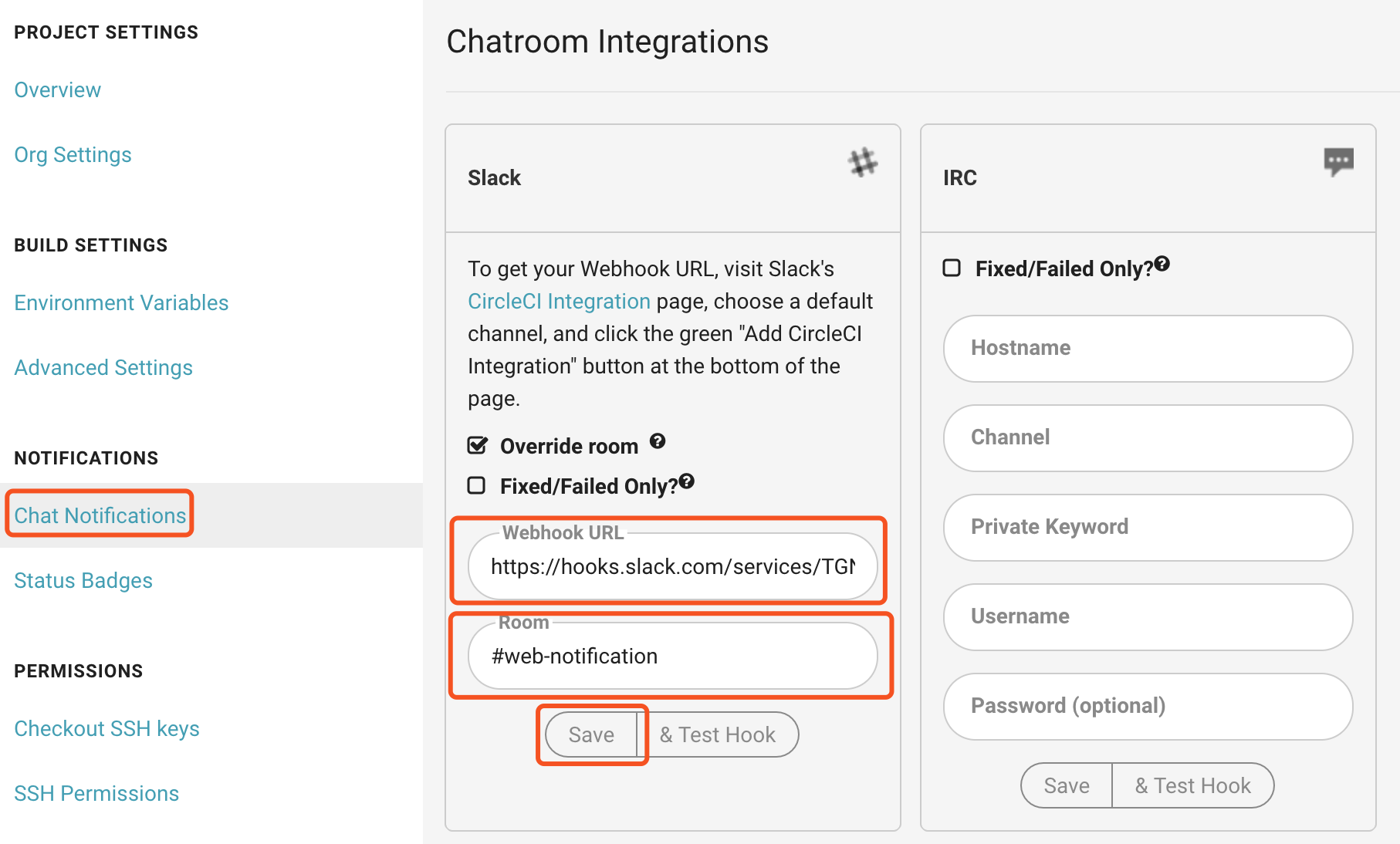
至此构建完成时,便会发送构建相关信息通知到 Slack 对应的频道。